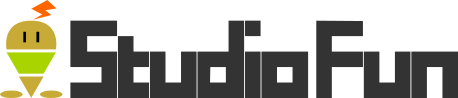Unity チュートリアルのタワーディフェンステンプレートを触ってみる(39)

Unity チュートリアルのタワーディフェンステンプレートを触ってみる(38)では SingleTowerPlacementArea とTowerPlacementGrid のインタフェースである IPlacementArea の解説を行った。今回は SingleTowerPlacementArea の解説を行っていく。
1.タワーディフェンステンプレートのステージの設定編 – SingleTowerPlacementArea.cs
SingleTowerPlacementArea.cs について稚拙ながら解説
「SingleTowerPlacementArea.cs」は「Assets/Scripts/TowerDefense/Towers/Placement/SingleTowerPlacementArea.cs」の指しておりスクリプトについては以下の通り。内容としては一個のタワー設置に関する処理を行っている。
[cce_csharp]using Core.Utilities;
using TowerDefense.UI.HUD;
using UnityEngine;
namespace TowerDefense.Towers.Placement
{
/// <summary>
/// An area suitable for placing a single tower
/// </summary>
[RequireComponent(typeof(Collider))]
public class SingleTowerPlacementArea : MonoBehaviour, IPlacementArea
{
/// <summary>
/// Visualisation prefab to instantiate
/// </summary>
public PlacementTile placementTilePrefab;
/// <summary>
/// Visualisation prefab to instantiate on mobile platforms
/// </summary>
public PlacementTile placementTilePrefabMobile;
/// <summary>
/// <see cref="PlacementTile"/> we've spawned on our spot
/// </summary>
PlacementTile m_SpawnedTile;
/// <summary>
/// If the area is occupied
/// </summary>
bool m_IsOccupied;
/// <summary>
/// Set up visualisation tile
/// </summary>
protected void Awake()
{
PlacementTile tileToUse;
#if UNITY_STANDALONE
tileToUse = placementTilePrefab;
#else
tileToUse = placementTilePrefabMobile;
#endif
if (tileToUse != null)
{
m_SpawnedTile = Instantiate(tileToUse);
m_SpawnedTile.transform.SetParent(transform);
m_SpawnedTile.transform.localPosition = new Vector3(0f, 0.05f, 0f);
}
}
/// <summary>
/// Returns (0, 0), as there is only one available spot
/// </summary>
/// <param name="worldPosition"><see cref="Vector3"/> indicating world space coordinates to convert.</param>
/// <param name="sizeOffset"><see cref="IntVector2"/> indicating size of object to center.</param>
public IntVector2 WorldToGrid(Vector3 worldPosition, IntVector2 sizeOffset)
{
return new IntVector2(0, 0);
}
/// <summary>
/// Returns transform.position, as there is only one available spot
/// </summary>
/// <param name="gridPosition">The coordinate in grid space</param>
/// <param name="sizeOffset"><see cref="IntVector2"/> indicating size of object to center.</param>
public Vector3 GridToWorld(IntVector2 gridPosition, IntVector2 sizeOffset)
{
return transform.position;
}
/// <summary>
/// Tests whether the placement area is valid.
/// </summary>
/// <param name="gridPos">The grid location</param>
/// <param name="size">The size of the item</param>
public TowerFitStatus Fits(IntVector2 gridPos, IntVector2 size)
{
return m_IsOccupied ? TowerFitStatus.Overlaps : TowerFitStatus.Fits;
}
/// <summary>
/// Occupies the area
/// </summary>
/// <param name="gridPos"></param>
/// <param name="size"></param>
public void Occupy(IntVector2 gridPos, IntVector2 size)
{
m_IsOccupied = true;
if (m_SpawnedTile != null)
{
m_SpawnedTile.SetState(PlacementTileState.Filled);
}
}
/// <summary>
/// Clears the area
/// </summary>
/// <param name="gridPos"></param>
/// <param name="size"></param>
public void Clear(IntVector2 gridPos, IntVector2 size)
{
m_IsOccupied = false;
if (m_SpawnedTile != null)
{
m_SpawnedTile.SetState(PlacementTileState.Empty);
}
}
#if UNITY_EDITOR
/// <summary>
/// Draw the spot as a smalls phere in the scene view.
/// </summary>
void OnDrawGizmos()
{
Color prevCol = Gizmos.color;
Gizmos.color = Color.cyan;
Matrix4x4 originalMatrix = Gizmos.matrix;
Gizmos.matrix = transform.localToWorldMatrix;
Gizmos.DrawWireSphere(Vector3.zero, 1);
Gizmos.matrix = originalMatrix;
Gizmos.color = prevCol;
// Draw icon too
Gizmos.DrawIcon(transform.position + Vector3.up, "build_zone.png", true);
}
#endif
}
}[/cce_csharp]
36行目 : 「protected void Awake()」は Unity 固有の起動処理を行っている。内容としてはタイルの設定を行っている。#if UNITY_STANDALONE で PC として起動されているか、携帯機として起動されているか判定し、使用するタイルの設定を行っている。
58行目 : 「public IntVector2 WorldToGrid(Vector3 worldPosition, IntVector2 sizeOffset)」は IPlacementArea で定義した関数の処理を作成している。内容としては new IntVector2(0, 0); の返却を行っている。これは一個のタワーのみしか置けないためである。
68行目 : 「public Vector3 GridToWorld(IntVector2 gridPosition, IntVector2 sizeOffset)」は IPlacementArea で定義した関数の処理を作成している。内容としては transform.position の返却を行っている。これは一個のタワーのみしか置けないためである。
78行目 : 「public TowerFitStatus Fits(IntVector2 gridPos, IntVector2 size)」は IPlacementArea で定義した関数の処理を作成している。内容としては領域が他のタワーで占有されているか判定しする。占有されていれば Overlaps を返却し、占有されていなければ Fits を返却している。
88行目 : 「public void Occupy(IntVector2 gridPos, IntVector2 size)」は IPlacementArea で定義した関数の処理を作成している。内容としてはエリアを占有状態に変更し、タイルに Filled 状態を設定している。
103行目 : 「public void Clear(IntVector2 gridPos, IntVector2 size)」は IPlacementArea で定義した関数の処理を作成している。内容としてはエリアを占有していない状態に変更し、タイルに Empty 状態を設定している。